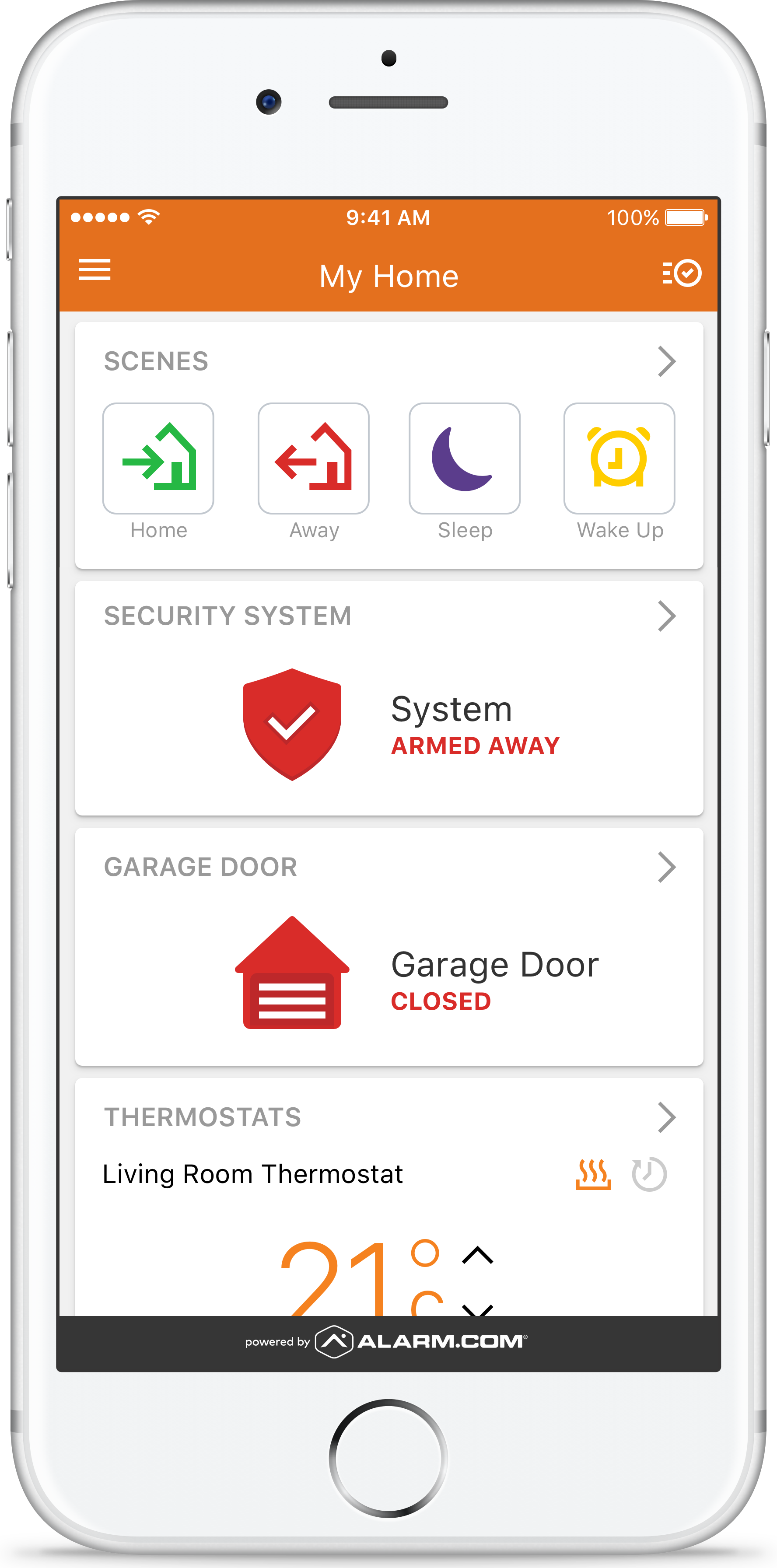You're rushing out the door, and all the lights are still on. Pulling out of the driveway, and you forgot to lock your front door. You get to work and wonder if your son closed the garage. No worries! For wireless security system owners and Alert 360 mobile app users, there's great news. Our convenient mobile alarm app "Scenes" option gives you the ability to adjust multiple, connected devices in your home, using a single command on your phone or tablet. Using existing "Scenes" or setting up your own in the Alert 360 app allows you to control your home security or smart home devices with the touch of a button, saving you time, worry and effort and making routine parts of your day, safer, easier, or more comfortable.
While it sounds too good to be true, it's quite simple – but oh so helpful. With Alert 360 app Scenes, you can control certain functions of your monitored alarm system or home automation for when you're home or away, including your thermostat, lights, locks, garage doors and more. Sample Alert 360 Scenes include turning off the lights and closing the garage door when you leave the house; lowering the thermostat and activating the security system when you go to sleep at night; or adjusting the temperature and turning on lights when you wake up – all by simply tapping a button on your phone, Apple Watch, or iPad app.
The Benefits of Using Mobile Home Security App Scenes and Alerts
With Alert 360 app "Scenes," increasing the automation factor of your La Alarms system is as easy as selecting an option, such as "Night" or "Bedtime" when you want to control connected devices for that specific period in time or activity.
You can also automate connected devices or your Alert 360 smart home system using our mobile app; rely on Geo-Services to adjust your smart devices and wireless security system; and use your mobile security app automatic alerts and notifications to know when important events or activity have occurred with your system or in your home.
There's a savings and energy management factor as well as convenience. For example, if you select a Scene that adjusts the thermostat for savings while you're away and then set it to return to a comfortable level for when you arrive home, you'll save on energy use. From your home security app, you can also see which lights are on or off and adjust them as needed.
Use your Smartphone and Mobile App to Set your Security System for Daily Activities
Now that you have an overview, let's talk basics. Alert 360 includes preset Scenes of Home, Away, Sleep, and Wake Up. With your system and schedule, you're free to set up Scenes that make sense to you, such as Movie Night, Vacation, After School, or Weekend.
Then, simply configure each scene for a moment where you need to adjust several things at once: Leaving home? Tap the 'Away' button and your security system arms, your front door locks, your garage door closes and your thermostat adjusts to save energy. Is it bedtime? Tap 'Sleep' to dial down your thermostat, while your house secures itself for the night. These are just a few examples of how you might customize your remote security app functions to automate or control your home.
Easy Steps to Get you Started Using the Alert 360 Mobile App Scenes
When you're ready to use this Alert 360 mobile security app option to manage your smart home devices, it's easy to use and edit the preset Scenes – Home, Away, Sleep and Wake Up – or create your own following these simple and intuitive steps:
- Get started by creating a "Scene" in your desktop or mobile app, using the emPower tab. Use the four pre-set Scenes, edit one, or create a new Scene based on your needs. Examples of custom Scenes used by other home security or smart home users include Kids' Bedtime, Movie Night and Vacation.
- Then, create a button for your new Scene: Select the Scene name and click the three-arrowed icon and drop-down menu of icons to choose from, along with a choice of colors.
- Next, specify what you want your Scene to do, using the list of Alert 360 devices and their options, such as arming your system to stay, locking your doors and lowering the temperature or lights during a custom "Movie Night" Scene.
- Finally, choose "save" to confirm your new Scene.
- When you want to use the Scene, swipe left on the Scenes option of your Alert 360 app and select "confirm."
At La Alarms, we're available to help with any questions or assistance needed in helping you make the most of your Alert 360 app Scenes or other remote alarm monitoring options.
Receive Mobile App Alerts and Emails from your Security System + More
Every day, your security system or smart home can provide valuable peace of mind through email or text notifications based on rules or schedules you set around your family's plans or routine. With the Alert 360 home automation and security camera app, plus video monitoring, you can select remote commands, easily manage day-to-day system functions, and view what's happening at home. Our smartphone security system app allows you to:
- View and control your system with the app's easy to navigate dashboard: Arm and disarm your system, adjust lights, locks, thermostat and garage doors.
- Choose "Notifications" to add or manage your text and email notifications on the go. Choose push notifications so you can know the minute something meaningful happens at home, such as when a child arrives home, a package is delivered, or a door is accessed.
- Enable automatic rules and alerts based on your phone's location, using Geo-Services. With Geo-Services, you can automatically be alerted if you've left home without arming your system, have your thermostat adjust for comfort when you're close to home or lights turn on for safe entry.
You also can relax knowing that our app comes with an extra layer of protection, requiring a passcode. If you lose your phone, you also have the ability to safeguard your account and home by disabling the automatic log in from your online account.
Relax and Enjoy Every Day More with Your Home Security App
You're tired, busy, running from place to place, or just want one less thing to do. With all the things life throws at us and the fun to be had, automating or making control of your home even easier is a welcome convenience. If you're a home security system owner, take that next step in making your home work harder and smarter for you – from your office, the beach, or that cozy spot on your sofa!